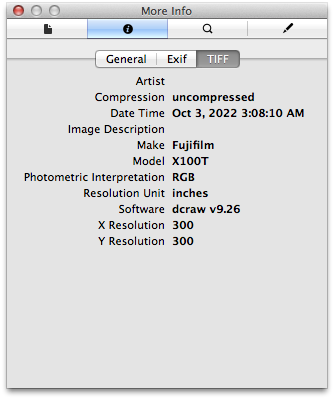This article may help someone trying to work with newer camera using legacy computers. I was looking for a way to edit my Fujifilm X100T raw images on my Mac Mini 2012 running OS X 10.8 (Mountain Lion).
What is RAW image?
RAW image contains unprocessed data from the image sensor of a digital camera or scanner. This format is 2-6x larger than JPEG files, having 12-14 bits per channel. This allows a wider range of adjustments without losing much information (e.g. noise).
The problem with this format is there are no standards. Manufacturers would often change the format from one camera model to the next, and some encrypt portions of it to prevent third-party access.
There's an ISO standard for raw image format called TIFF/EP. However, most camera don't use this. Adobe created a raw file format called DNG, which is based on TIFF/EP. Apple ProRAW uses DNG. Some smartphones use DNG like Nokia Lumia, Samsung Galaxy, and Huawei. Niche and low market share cameras use DNG to leverage software support.
Apps in OS X 10.8 like Aperture 2, Lightroom 3, and Preview support DNG and TIFF formats. Thus, we should convert Fuji RAW (RAF) files to either of these.
LibRaw/dcraw
LibRaw is a util for reading RAW files that includes parts of dcraw, used by open-source applications like InfranView and DarkTable. Since most camera RAW formats are proprietary, the authors developed the decoding functions through reverse engineering.
Supported Cameras
Installing
- Download the binaries found on the official site.
- Through a package manager like Homebrew or Mac Ports.
Mac Ports
Run on terminal: sudo port install libraw
Converting to TIFF
Once LibRaw is installed, use the dcraw emulation utility included. Read the instructions on this page.
If you use Mac Ports (or homebrew), the commands listed on the page should be on your PATH and ready to be used.
Run the dcraw emulation command:
# dcraw_emu [OPTION]... [FILE]...
dcraw_emu -T DSCXXXX1.RAF DSCXXXX2.RAF ...
Notes:
- The
-Toption uses TIFF format instead of PPM. - You can convert multiple files, separated by a space.
- The conversion may take a few seconds, depending on the specs of your system.
The converted image should appear on your working directory.